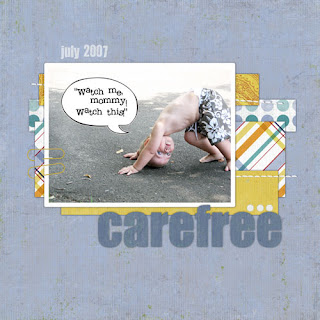
I taught an easy way to add a white border to your picture (stroke), how to add paper clips so they look realistic, how I customized the stitching on this layout, and how make your title look like it was cut out of paper.
I also taught:
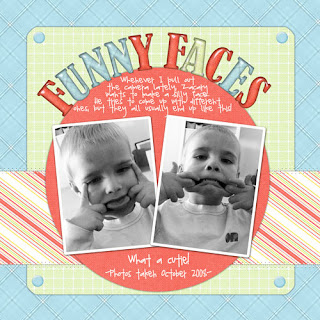
How to make rounded corners, and how to make your text curve around a circle if you are using Photoshop Elements.
Anyway, I thought if anyone was interested in learning any of these techniques I could post some of these as tutorials here on my blog. If you are interested, leave me a comment and let me know what you would like to see!
xoxo,

{Carefree: everything from Digital Scrapbook Memories "Playground" CD; "Impact" and "Problem Secretary" fonts}
{Funny Faces: paper and embellishments from Digital Scrapbook Memories "Moods" CD; stitching from "Hoppy Easter" kit; "Pea Kristen" fonts}

4 comments:
I was sad I missed the first half. I would love tutorials. I have been trying to make a curvy text path in elements, the curve around the circle would be a good start! Thanks. (again, I love ALL your pages!)
How fun! Very nice of you to start writing tutorials!
I'd like to know what you did to customize the stitching.
The stitching wasn't anything too tricky, it was just a stitched border so I just cut it using the marquee tool to make it a line of stitching instead...
Post a Comment